How to Effectively Announce Product Updates and New Features
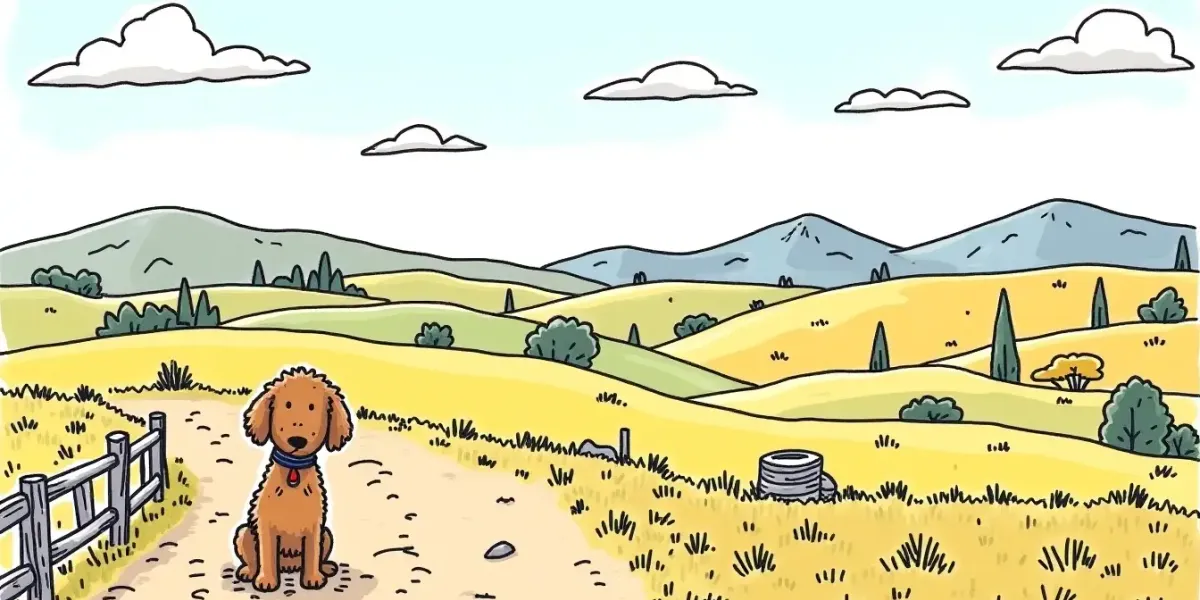
Launching new features is exciting, but if users don't know about them or understand their value, your development efforts may go unnoticed. Effective feature announcements don't just inform users—they drive adoption, demonstrate continued value, and reinforce your product's evolution in response to customer needs.
Whether you're rolling out a major platform redesign or adding small improvements, how you communicate these changes significantly impacts their success. This guide covers proven strategies for announcing product updates that maximize awareness, adoption, and customer satisfaction.
New feature announcement → User awareness → Understanding → Trial → Adoption → Feedback loop
Why Feature Announcements Matter
Feature announcements serve multiple strategic purposes beyond simple notification:
Build Perceived Value
Regular updates demonstrate ongoing investment in your product and justify subscription costs.
Drive User Adoption
Effective announcements encourage users to try new functionality that might otherwise go undiscovered.
Reduce Support Inquiries
Proactive communication about changes prevents confusion and support ticket influx.
Showcase Responsiveness
Highlighting features that address user feedback shows you're listening to customer needs.
Create Marketing Opportunities
Major updates provide fresh content for marketing campaigns to attract new users and re-engage existing ones.
Planning Your Announcement Strategy
1. Segment Your Audience
Not every update is relevant to all users. Consider segmenting announcements by:
- User Role: Technical users vs. business users
- Plan Type: Enterprise vs. free users
- Feature Usage: Power users vs. occasional users
- Account Health: At-risk accounts vs. advocates
2. Time Your Announcements Strategically
The timing of your announcement can significantly impact its reception:
- Major Updates: Schedule dedicated announcement events
- Regular Features: Group into periodic update roundups
- Critical Changes: Provide advance notice before implementation
- User-Requested Features: Announce promptly to requesters
3. Choose the Right Communication Channels
Match your channels to the significance of the update and user preferences:
High-Impact Updates
- Webinars with live demonstrations
- Video walkthroughs
- Email campaigns
- Blog posts with detailed explanations
- Social media announcements
Moderate Changes
- In-app notifications
- Product tours
- Feature spotlight emails
- Knowledge base articles
Minor Improvements
- Release notes
- Changelog entries
- Community forum posts
- Status page updates
Crafting Compelling Announcements
Focus on Benefits, Not Just Features
The most effective announcements translate features into clear user benefits:
❌ "We've added CSV export functionality."
✅ "You can now export data to CSV, making it easier to analyze in your preferred spreadsheet tool or share with stakeholders."
Structure Your Announcement
Follow this framework for comprehensive feature announcements:
- Problem Statement: What user challenge does this solve?
- Solution Overview: How the feature addresses the problem
- Key Benefits: Primary advantages for users
- Use Cases: Real-world examples of how to apply the feature
- Implementation Details: How to access and use the feature
- Next Steps: Clear call-to-action for trying the feature
Use Visual Elements
Enhance understanding with visual aids:
- Before/After Screenshots: Demonstrate the improvement visually
- GIFs/Videos: Show the feature in action
- Infographics: Summarize complex features
- Workflow Diagrams: Illustrate how the feature fits into existing processes
Announcement Formats and Templates
In-App Announcements
Modal Announcements
Reserve for major features that benefit most users:
[HEADLINE]: Introducing [Feature Name]
[SUBHEADING]: [One-sentence benefit statement]
[BODY]: [2-3 sentences explaining key functionality]
[VISUAL]: [Screenshot or GIF]
[CTA BUTTONS]: "Try it now" / "Learn more" / "Dismiss"
Tooltips and Hotspots
Ideal for contextual feature discovery:
[INDICATOR]: Small visual indicator near new feature
[TOOLTIP TEXT]: "[Feature name]: [Benefit statement]"
[CTA]: "Try it" or "Learn more"
Email Announcements
Major Feature Email Template
Subject: Introducing [Feature] – [Primary Benefit Statement]
Hi [Name],
We're excited to announce [Feature Name], designed to help you [primary benefit].
[Problem statement – 1-2 sentences]
With [Feature Name], you can now:
• [Benefit 1]
• [Benefit 2]
• [Benefit 3]
[VISUAL: Screenshot or GIF]
[SECTION: How it works]
[2-3 sentences explaining functionality]
[SECTION: Getting started]
[Simple steps to access/use the feature]
[CTA BUTTON]: [Action-oriented text]
[SECTION: Additional resources]
• [Link to knowledge base article]
• [Link to video tutorial]
• [Link to webinar registration]
Have questions? Reply to this email or contact our support team.
[Signature]
Feature Roundup Email
For bundling multiple smaller updates:
Subject: New in [Product]: [Feature highlight] and more updates
Hi [Name],
Here's what's new in [Product] this month:
[FEATURE 1 – HIGHLIGHTED]
[Feature name]: [Benefit statement]
[Brief description + visual]
[Learn more link]
[SECTION: Also new]
• [Feature 2]: [Brief description] [Link]
• [Feature 3]: [Brief description] [Link]
• [Feature 4]: [Brief description] [Link]
[SECTION: Coming soon]
[Teaser for upcoming features]
[CTA BUTTON]: [Action to take]
[Signature]
Beyond the Announcement: Driving Adoption
1. Create Educational Resources
Support your announcements with comprehensive learning materials:
- Video Tutorials: Step-by-step walkthroughs
- Knowledge Base Articles: Detailed documentation
- Use Case Templates: Ready-to-implement examples
- Webinars: Live demonstrations with Q&A
2. Implement Progressive Exposure
For complex features, consider a gradual introduction:
- Beta Programs: Invite select users to test and provide feedback
- Feature Flags: Gradually roll out to user segments
- Guided Tours: Walk users through new functionality
- Contextual Hints: Provide assistance at relevant moments
3. Measure Announcement Effectiveness
Track metrics to optimize your announcement strategy:
- Open/Click Rates: Email and notification engagement
- Feature Adoption: Percentage of users trying the feature
- Retention Impact: Effect on user retention metrics
- Feedback Sentiment: User reactions to the feature
- Support Volume: Questions or issues related to the feature
4. Collect and Act on Feedback
Establish channels for users to share their experiences:
- In-App Feedback: Simple rating or comment options
- Targeted Surveys: Short questionnaires about specific features
- User Interviews: In-depth conversations with select users
- Usage Analytics: Identify potential usability issues through behavior
Real-World Examples of Effective Announcements
Slack's Platform Redesign
Slack's major redesign included:
- Advance notice emails with clear timelines
- In-app guided tours
- Option to temporarily revert to the old version
- Comprehensive help center resources
- Feedback mechanisms throughout the rollout
Notion's AI Features
Notion's AI announcement strategy featured:
- Teaser campaign building anticipation
- Waitlist to manage expectations and capacity
- Detailed use case videos showing practical applications
- Template gallery showcasing AI implementations
- Progressive release with regular enhancement announcements
Figma's Component Properties
Figma's approach included:
- In-depth blog post explaining the technical challenges
- Video demonstrations from the product team
- Community templates leveraging the new functionality
- Live workshop sessions for power users
- Integration examples with existing workflows
Common Announcement Pitfalls to Avoid
Overwhelming Users
Too many announcements can create feature fatigue. Instead:
- Prioritize truly significant updates for standalone announcements
- Bundle smaller updates into periodic digests
- Create a centralized changelog for complete visibility
Technical Language Overload
Avoid jargon-heavy descriptions that obscure benefits. Instead:
- Use clear, benefit-focused language
- Explain technical terms when necessary
- Provide examples that illustrate practical applications
Ignoring Change Management
Major interface changes can disrupt user workflows. Instead:
- Provide advance notice for significant changes
- Offer transition periods for critical functionality
- Create migration guides and support resources
One-and-Done Communication
Single announcements are often insufficient for adoption. Instead:
- Plan multi-touch campaigns for major features
- Reinforce through different channels
- Highlight features again in relevant contexts
- Celebrate success stories and use cases
Conclusion
Effective feature announcements transform development investments into tangible user value. By strategically planning, crafting, and measuring your product updates, you can significantly increase adoption rates and customer satisfaction.
Remember that announcement strategies should evolve with your product and user base. Regularly review performance metrics, gather feedback on your communication approach, and refine your strategy to better serve your users' needs.
The most successful product teams view announcements not as the final step in the development process, but as the beginning of the adoption journey—a critical bridge between building features and delivering value.
Ready to get started?
Start your journey with us today and get access to our resources and tools.